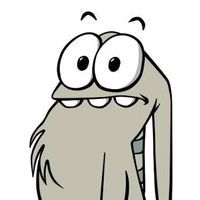代码之家
› 专栏
› 技术社区
›
lpfavreau Arthur Debert
flex中列表为空时显示的背景图像
|
2
|
| lpfavreau Arthur Debert · 技术社区 · 16 年前 |
4 回复 | 直到 16 年前
|
|
1
4
在过去,我对组件的状态进行了处理。在自定义组件中,快速而肮脏的示例如下:
当然,在组件中创建这些状态时,noitemsstates会更改背景图像,或者如果组件是容器,例如
|
|
|
2
2
这就是我将如何处理它,检查数据提供程序的长度。在您的情况下,您可以在完成放置后执行此操作。 |
|
|
3
1
可以扩展列表控件并重写UpdateDisplayList()。如果dataProvider.length==0,则绘制backgroundImage,否则调用super.updateDisplayList()以获取正常的列表行为。如果需要,这将使新的列表控件易于重用。 |
|
|
4
0
使用相同的属性,当您有一些数据时,将图像设置为空。你可以看看定制的
|
推荐文章
|
|
nabster023 · 拉伸和旋转电影剪辑而不失真 7 年前 |
|
|
BadmintonCat · 获取数组排序的索引 7 年前 |
|
|
Dimentio · 无限循环(动作脚本3) 7 年前 |
|
|
steph45 · 它们是一种在数组中找到最接近0的数字的方法吗? 7 年前 |
|
|
AeroKLiam · AS3-使用组合框进行真/假测验 7 年前 |