代码之家
› 专栏
› 技术社区
›
Alex x
java netty作为tcpServer,delphi TIdTCPClient作为tcpClient
|
0
|
| Alex x · 技术社区 · 7 年前 |
1 回复 | 直到 7 年前
|
|
1
0
您的Delphi代码与Java代码不匹配,这就是您的客户端无法工作的原因。
的默认参数
的默认参数
TCP是面向流的,而不是面向消息的。发送方必须明确消息的结束位置和下一条消息的开始位置。 |
推荐文章
|
|
Adriaan · 动态使indy使用TLSv1.2 6 年前 |
|
|
Ingo · 如何使用Delphi Indy发布HTML表单2 7 年前 |
|
|
toto · Delphi 7 Indy IdFTP未发送/接收数据 7 年前 |
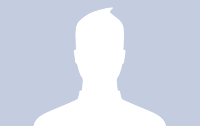
|
Rodrigo Peetz · Delphi Pos始终返回0 7 年前 |



