1 回复 | 直到 6 年前

|
1
2
|
推荐文章
|
|
DELI · 如何在QML中修改TableView数据? 2 年前 |
|
|
joshp · Pysides6列从设置向后跨距 2 年前 |
|
|
MingMing · C++在MaCOS 11上显示权限对话框 2 年前 |

|
K.Mulier · PyQt5:如何将QObject移动到主线程? 6 年前 |